Low-Cost and No-Cost Courses
As part of the Affordable Learning Georgia initiative, the Board of Regents requires USG institutions to identify undergraduate courses with no associated material costs and courses with low material costs and provide this information to students.
Course Materials:
-
No-cost course materials may include open educational resources (OER), institutionally licensed campus library materials that all students enrolled in the course have access to use, and other materials that require no additional cost to students. Open educational resources (OER) are high-quality teaching, learning, and research resources that reside in the public domain or have been released under an intellectual property license, such as a Creative Commons license, that permits their free use and repurposing by others, and may include other resources that are legally available and free of cost to students. OER include, but are not limited to, full courses, course materials, modules, textbooks, faculty-created content, streaming videos, tests, software, and any other tools, materials, or techniques used to support access to knowledge.
-
Low-cost course materials ($40 or less) may include textbooks and other text-based materials, workbooks, lab manuals, online homework platforms, and codes or publisher-provided curricular materials for students.
For more information and a list of frequently asked questions concerning these Board of Regents’ designations, please visit the Affordable Learning Georgia website.
Note: The BOR requirement that courses are designated as low-cost or no-cost pertains to undergraduate courses only. Graduate-level course may be designated as low-cost or no-cost for informational purposes, but they are not subject to the BOR requirement for reporting of these courses.
Designating Courses as Low-Cost or No-Cost
- See below for how to access and run the low-cost/no-cost report.
- Review the active sections for your unit.
- Add an “X” in the appropriate column to designate the course section as low-cost (column
K) or no-cost (column L).
- Once all sections have been designated as low-cost or no-cost as needed, save the updated Excel sheet with your unit’s name and email it to capa@uga.edu by the deadline.
Deadline to submit low-cost/no-cost designations for spring 2026 and summer 2026 course sections: Friday, October 17, 2025.
Accessing the Low-Cost and No-Cost Courses Report
- Log into Argos with your MyID and password.
- Select the Argos Web Viewer button

- On the lefthand side, select the STUDENT - Course Scheduling folder.
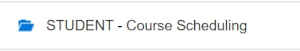
- In the box on the right, select the Low Cost/No Cost Courses report option.
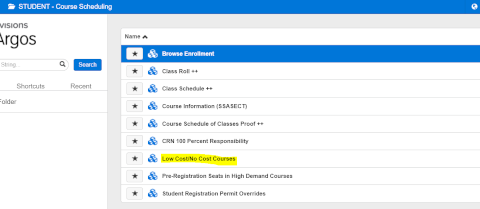
- Select the term (example: spring 2024 or summer 2024)
- Unselect the “All subjects” box
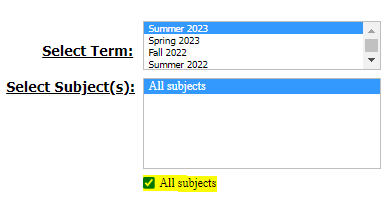
- Select the course subject(s) (ex: ENGL, ANTH, etc.) for your unit (to select multiple course subjects, hold down the <ctrl> button while clicking to
select)
- At the top of the screen, click on Reports, then select the Low Cost/No Cost Courses Report from the Report dropdown
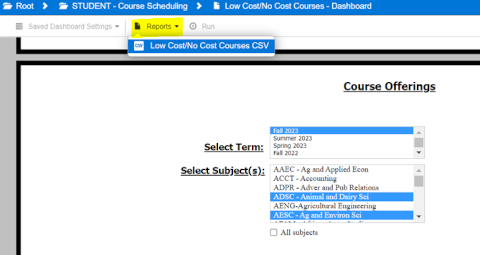
- Click the Run button to generate the Excel file
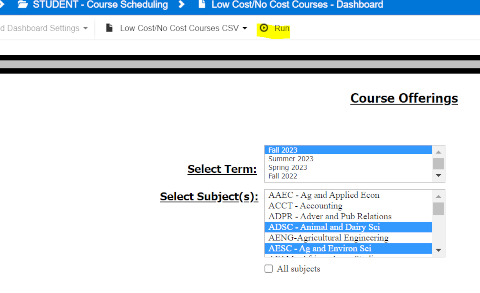
- When the file is ready, click on the file to open it
If you have any questions about designating courses as low-cost or no-cost, please contact our office at capa@uga.edu or 706-542-6358.
If you need to request access to the Low Cost/No Cost Courses report, please submit a CASIS access request.
If you have questions about submitting a CASIS request, please contact our office at regtech@uga.edu.
